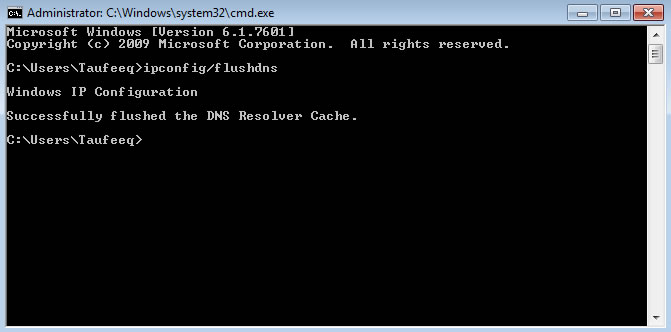Most computers that are connected to the Internet do what is called DNS caching. This means that domain names and web addresses of the websites you visit are stored so that when you visit a page more than once, it can load faster because it has been cached. If you want to erase the information in this cache, it is called flushing the DNS.
command : ipconfig/ dnsflush