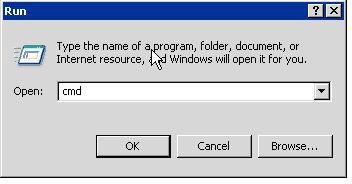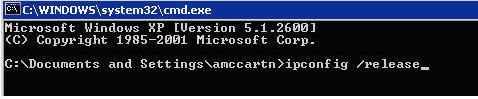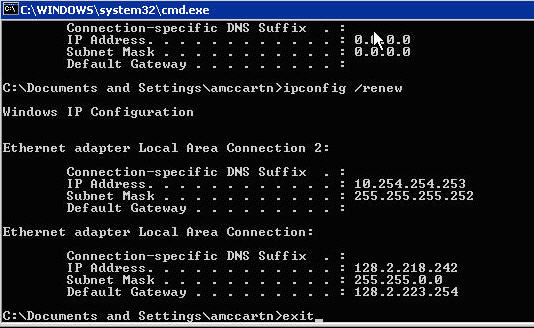To release and renew your IP address:
- Go to “Start > Run” and type “cmd” (no quotes), then select “OK”
- Type “ipconfig /release” (no quotes) and press “Enter”
- Once the prompt returns, type “ipconfig /renew” (no quotes), then hit “Enter,”
- Finally, type “exit” (without quotes) then press “Enter” to close the window