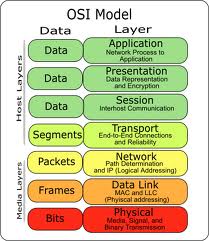Application Protocols Supported by the Application Layer
- Telnet
A TCP/IP protocol that provides terminal emulation to a remote host by creating a virtual terminal. TeraTerm is one program that can be installed on a user computer to create Telnet sessions. This protocol requires authentication via a username and password.
- Hypertext Transfer Protocol (HTTP):
Enables web browsing with the transmission of Hypertext Markup Language (HTML) documents on the Internet.
- Secure Hypertext Transfer Protocol (HTTPS):
Enables secure web browsing. A secure connection is indicated when the URL begins with https:// or when a lock symbol is in the lower-right corner of the web page that is being viewed.
- File Transfer Protocol (FTP) :
Allows a user to transfer files. Provides access to files and directories.
- Trivial File Transfer Protocol (TFTP):
A bare-bones version of FTP that does not provide access to directories. With TFTP you can simply send and receive files. Unlike FTP, TFTP is not secure and sends smaller blocks of data.
- Domain Name System (DNS):
Resolves hostnames such as cisco.com into IP addresses.
- Simple Mail Transfer Protocol (SMTP):
Sends email across the network.
- Post Office Protocol 3 (POP3):
Receives email by accessing a network server.
- Network File System (NFS):
Allows users with different operating systems (that is, NT and Unix workstations) to share files through a network.Remote files appear as though they reside on a local machine even though the local machine might be “diskless.”
- Network News Transfer Protocol (NNTP)
Offers access to Usenet newsgroup postings.Simple Network Management Protocol (SNMP) Monitors the network and manages configurations.Collects statistics to analyze network performance and
ensure network security.
- Network Time Protocol (NTP)
Synchronizes clocks on the Internet to provide accurate local time on the user system.
Dynamic Host Configuration Protocol (DHCP) Works dynamically to provide an IP address, subnet mask, domain name, and a default gateway for routers. Works with DNS and WINS (used for NetBIOS addressing).